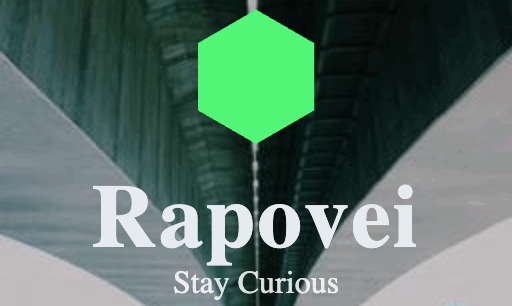How to Refresh Your Workspace in Ten Minutes

Creating a comfortable and inspiring workspace is essential, whether you work from home or in an office. Sometimes, all it takes is a quick refresh to improve your focus and mood. The good news? You don’t need hours or expensive tools to make a difference. With just ten minutes, you can transform your workspace into a more inviting and efficient area.
In this post, we’ll explore simple, actionable steps to refresh your workspace quickly. These tips can help you feel re-energized and ready to tackle the day.
Why Refresh Your Workspace?
Before we dive into the how-to, here’s why a quick workspace refresh matters:
– Boosts Productivity: A tidy and organized space reduces distractions.
– Improves Mood: A pleasant environment lifts your spirits.
– Enhances Creativity: Clutter-free areas allow for clearer thinking.
– Promotes Healthy Habits: Clean spaces encourage good posture and ergonomics.
Now, let’s get started on your ten-minute makeover!
Step 1: Clear the Surface (2 Minutes)
Start with your desk or main work surface.
– Remove anything you don’t use daily, like old papers, empty mugs, or extra gadgets.
– Wipe down the desk with a damp cloth to remove dust and smudges.
– Keep only must-have items, such as your computer, notebook, or lamp.
A clean surface creates an immediate sense of order and calm.
Step 2: Organize Essential Items (3 Minutes)
Next, organize the items that stay on your desk.
– Group similar items together, like pens in a holder or sticky notes in a small tray.
– Arrange cables neatly using clips or ties to avoid tangling.
– Consider repositioning items to create easy reach and better ergonomics.
Having things in place saves time and prevents frustration later.
Step 3: Add a Touch of Green (1 Minute)
Plants can enhance mood and air quality.
– Place a small potted plant or succulent on your desk or nearby shelf.
– If you don’t have live plants, add a photo or decoration inspired by nature.
Even a small touch of green can make your space feel fresher and more inviting.
Step 4: Adjust Lighting and Screen Settings (2 Minutes)
Good lighting reduces eye strain and helps you stay alert.
– Open blinds or curtains to let in natural light.
– Adjust your desk lamp to ensure it’s bright but not glaring.
– Check your computer screen brightness and contrast for comfort.
Proper lighting can transform your workspace ambiance in minutes.
Step 5: Personalize with Purpose (2 Minutes)
Personal touches make a space feel welcoming without cluttering it.
– Place one or two meaningful items, such as a photo frame or a favorite quote.
– Keep these items minimal so they inspire rather than distract.
– Rotate them regularly to keep your setup feeling fresh.
Personalization helps you feel connected and motivated through your workday.
Bonus Tips to Maintain Your Refreshed Workspace
– Set a daily or weekly reminder to tidy your desk.
– Use drawer organizers or boxes to keep supplies sorted.
– Consider a weekly deep clean including electronics and chair.
– Experiment with layout changes occasionally to renew your comfort level.
Final Thoughts
Refreshing your workspace doesn’t have to be complicated or time-consuming. By dedicating just ten minutes to clearing, organizing, and personalizing your area, you can enjoy a more productive and pleasant environment.
Try incorporating these simple steps into your routine and notice how a little change can make a big difference. Happy refreshing!